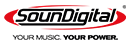maxxcount video interface: rear view camera, 2x video-in & TV activation for Opel with radio R4.0 IntelliLink
- Inputs:
- 1 CVBS rear view camera video input
- 1 CVBS front camera video input
- 2x CVBS video-in for retrofit devices
- Automatic rear view camera switching when engaging reverse gear
- Automatic front camera switching after reverse gear for 10 seconds
- Distance lines for rear view camera can be activated (not available for all vehicles)
- PDC can be activated (not available for all vehicles)
- Image activation while driving (ONLY for fed-in video)
Versandkosten: 4,99 €
maxxcount video interface: rear view camera, 2x video-in & TV activation for Opel with radio R4.0 IntelliLink
This video interface enables the playback of a front and rear view camera directly in the factory navigation system. It automatically switches from all operating modes to the existing factory and retrofit cameras as required. After maneuvering is completed, the interface automatically switches back to the previous operating state.
- Automatic rear view camera switching when engaging reverse gear
- Automatic switching to front camera when parking
- Distance lines for rear view camera can be activated (not available for all vehicles)
- Image activation while driving (ONLY for fed-in video)
Important NOTE:
The interface ONLY feeds video signals into the factory infotainment. To feed in audio signals, a factory audio AUX input or an FM modulator can be used.
Automatic switching to front and rear view cameras for more safety and comfort
With this video interface you have a significant increase in safety when reversing (e.g. recognizing children playing), a much easier orientation when maneuvering or parking - and all of this without the installation of additional monitors that may be visually disruptive. When you engage reverse gear, the interface automatically switches to the rear view camera. Alternatively, you can also manually switch to the rear view.
When parking, the interface automatically switches to the front camera after disengaging reverse gear for 10 seconds. In addition, manual switching to the front camera input is possible using a button (short press) from any image mode.
Note on the use of public transport
The reputation of moving images or the use of this function is not allowed in most countries or States by the Road Traffic Act and / or insurance. Usage is at your own risk! The quality control is primarily intended to enable the passenger and the passengers to use the TV function while driving. The driver should it not be distracted and pay attention to the traffic. In your own interest! There is liability neither for persons nor property damage!
| Technical data |
connections
|
|---|---|
| Scope of delivery |
|
| Brand | maxxcount |
| Product Type | Rear view camera Interface |
| Additional connection | 4x |
| Video norm | NTSC |
| EAN | 4047442098420 |
| Compatible with: | ONLY with Navigation R4.0 IntelliLink, 7 inch monitor with DIN housing on the back
|
|---|---|
| Important notes |
|
Gostritzer Straße 61-63
DE-01217 Dresden
Phone: +49 (0)351 871 8222
Fax: +49 (0)351 / 2145 12 16
You can reach us by phone:
Monday to Friday from 8 a.m. to 5 p.m.
New Arrivals
FEATURED PRODUCTS
- BlackVue DR750X-2CH Plus Truck 32GB Dashcam + Rear View Camera, Full HD, Cloud/Wi-Fi, GPS, Intelligent Parking ModeRegulärer Preis 649,95 € Sonderpreis 539,10 €Incl. 19% VAT.
- Diamond Audio MP84 20cm / 8 inch Coax Speaker 200W 4 Ohm Full RangeRegulärer Preis 499,00 € Sonderpreis 224,10 €Incl. 19% VAT.
- SounDigital 1200.4 EVO PS (4Ω) 4-channel mini amplifier 1200W for motorcycles & powersportsRegulärer Preis 999,00 € Sonderpreis 849,15 €Incl. 19% VAT.